International Football - Videos Photos & Interesting Events
Football offers many interesting events in the field...if you come across any such videos or pictures do share with fellow fanatics <!-- s:) --><img src="{SMILIES_PATH}/icon_e_smile.gif" alt=":)" title="Smile" /><!-- s:) -->

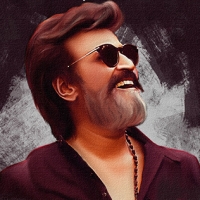
Comments
<!-- m --><a class="postlink" href="
Embedding the video -
[flash=480,390]http://www.youtube.com/v/hR_877VSI6o?fs=1&hl=en_US&rel=0[/flash]
[flash=480,390]http://www.youtube.com/v/Ds0wEBKuxv8?fs=1&hl=en_US&rel=0[/flash]
How do you embed videos? please explain so that we can also do that!
[flash=560,349]http://www.youtube.com/v/gwHzCtRa2SE?fs=1&hl=en_US&rel=0[/flash]
This is how you tube videos are embedded in our forum.
1) Open the embed code of the youtube video. Make sure you use the old embed code.
The code looks like this - <object width="560" height="349"><param name="movie" value="http://www.youtube.com/v/gwHzCtRa2SE?fs=1&hl=en_US&rel=0"></param><param name="allowFullScreen" value="true"></param><param name="allowscriptaccess" value="always"></param><embed src="http://www.youtube.com/v/gwHzCtRa2SE?fs=1&hl=en_US&rel=0"; type="application/x-shockwave-flash" allowscriptaccess="always" allowfullscreen="true" width="560" height="349"></embed></object>
2) Now click 'flash' button in the post reply section. This will bring a message like this - [flash=][/flash]
3) In the '[flash=]' part, provide the width and height from the embed code. It will look like this - [flash=560,349][/flash]
4) Now in the provide the url from embedd code - <!-- m --><a class="postlink" href="http://www.youtube.com/v/gwHzCtRa2SE?fs">http://www.youtube.com/v/gwHzCtRa2SE?fs</a><!-- m --> ... &rel=0, such that it looks like this [flash=560,349]http://www.youtube.com/v/gwHzCihtstRa2SE?fs=1&hl=en_US&rel=0[/flash]
[flash=425,349]http://www.youtube.com/v/2FhMDGH2ahw?fs=1&hl=en_US&rel=0[/flash]